Wallpaper Engine steam edition is free to download wallpaper app for your desktop. developed by Steam to make stunning live wallpaper and moving backgrounds. With the wallpaper engine, you can make your desktop screen come alive. You can use live wallpapers on your Windows desktop if you have a wallpaper engine. There are many kinds of animated wallpapers that can be used, such as 3D and 2D animations, websites, videos, and even some apps.
How to use wallpaper engine free
The latest version of the wallpaper engine by Steam is now working well on Windows 11 without any errors or troubleshooting, unlike the older version.
- Download and Install the Application
- Choose pre-installed live wallpapers
- Click ok to enable the live desktop wallpaper
You can also add an offline version of the wallpaper by clicking the open wallpaper and choosing either:
- Create a new wallpaper (animation and sharing)
- Open offline wallpaper (animated)
- Open background image (no animation)
- Open from URL
How to edit a wallpaper on wallpaper engine
If you want to edit or add a wallpaper, just click on the wallpaper you want and click ok.
but if you want to add other live wallpapers just click Open Wallpaper at the bottom, you will see four options.
Create new wallpaper
Open offline wallpaper
Open background image
and Open from URL
If we want to add a video animated wallpaper, we click Open offline wallpaper(animated) and browse the video wallpaper. once we add it, we can select and activate the new wallpaper.
Check out our live wallpapers.
How to make wallpaper engine run on startup
If the live wallpaper disappears or your wallpaper returns to its default when you restart your computer or laptop, maybe the wallpaper engine is not enabled at start up. Follow this step on how to have wallpaper engine on startup:
- Open wallpaper engine and go to Settings
If it is already open, you can also right click on the icon in the task bar then click Settings. - Next to the Performance tab, click General.
- You will see Start with windows just check it.
- Click save then you are done
By following the step on How to make wallpaper engine run on startup your live wallpaper will show when your windows computer starts.
How to turn off wallpaper engine
Sometimes we have to turn off our wallpaper engine especially when we are using a laptop to save battery. Turning off the wallpaper engine is simple, just go to the task bar and right click the wallpaper engine icon then click Quit.
But if Start with windows is checked, the wallpaper engine will show again when your desktop or laptop computer restarts. To permanently turn off the wallpaper engine, do this:
- Right click the wallpaper engine icon in the task bar.
- Click the General tab.
- Uncheck the Start with windows.
with these steps you can turn off the wallpaper engine without having to uninstall it.
Does Wallpaper Engine Work on Mac?
Many people often wonder, ‘Does Wallpaper Engine work on Mac?’ or ‘Does Wallpaper Engine work on MacBook?’ The answer is no—Wallpaper Engine is designed exclusively for Windows platforms. However, Mac users shouldn’t feel left out. There’s a similar application called Dynamic Wallpaper Engine that brings high-quality animated and dynamic wallpapers to your macOS environment. You can get this alternative to experience something akin to Wallpaper Engine on Mac. Here’s the link to download Dynamic Wallpaper Engine from the Apple App Store: Dynamic Wallpaper Engine. So while you may not be able to use Wallpaper Engine for MacBook, Dynamic Wallpaper Engine serves as a worthy substitute.
Features of updated wallpaper engine
- Real-time graphics, videos, apps, or websites can bring your desktop wallpapers to life.
- When you’re not at your computer, use an animated screensaver.
- You can add your favorite colors to animated wallpapers to make them your own.
- Use wallpapers that you can change by moving your mouse around.
- There are many supported aspect ratios and native resolutions, such as 16:9, 21:9, 16:10, and 4:3.
- Multi-monitor environments are supported.
- To save performance, wallpapers will stop while games are running.
- With the Wallpaper Engine Editor, you can make your own animated wallpapers.
- Simple images can be used to make new animated live wallpapers, or you can import HTML or video files for the wallpaper.
- You can share and get wallpapers for free through the Steam Workshop.
- You can use Wallpaper Engine at the same time as any other Steam game or app.
- Supported video formats: mp4, WebM, avi, m4v, mov, wmv (for local files, Workshop only allows mp4).
- You can take your favorite scene and video wallpapers with you using the free companion app for Android.
- Razer Chroma and Corsair iCUE are both supported.
How is the performance on low specs computers?
Wallpaper Engine tries to provide a fun experience while using as few system resources as possible. You can choose to have the wallpaper automatically pause or stop while using another app or playing fullscreen (including borderless windowed mode) so that it doesn’t get in the way of you working or playing a game. There are many ways to change the quality and speed of Wallpaper Engine, so you can make it work perfectly on your computer. As a general rule, 3D, 2D, and video-based wallpapers will work best, while websites and apps will use more of your system’s resources. It is highly recommended to have a separate GPU, but it is not required.
System Requirements for Wallpaper Engine version 2.2
MINIMUM:
- OS: Windows 7 (with Aero), 8.1, 10, 11
- Processor: 1.66 GHz Intel i5 or equivalent
- Memory: 1024 MB RAM
- Graphics: HD Graphics 4000 or above
- DirectX: Version 10
- Storage: 512 MB available space
- Additional Notes: Windows N versions require the ‘Media Feature Pack’ from Microsoft. Aero must be enabled on Windows 7. Max video resolutions: Windows 8, 10: 4K, Windows 7: 1080p
RECOMMENDED:
- OS: Windows 10, Windows 11
- Processor: 2.0 GHz Intel i7 or equivalent
- Memory: 2048 MB RAM
- Graphics: NVIDIA GeForce GTX 660, AMD HD7870, 2 GB VRAM or above
- DirectX: Version 11
- Storage: 1024 MB available space
- Additional Notes: Mobile App requires Android 8.1 or newer
Browse or download more Wallpaper Engine Workshop
Download Wallpaper Engine for free
if you think is wallpaper engine worth it to buy, consider buying wallpaper engine on steam to help the developer this is what we recommend, but if you want to try it first, you can try the download link below.
Our main download link is stored at Mediafire with Google drive alternative, click the link to download.
Wallpaper.Engine Free Download (Mediafire 385MB )
Alternative download link (Google Drive)
If you have trouble in installing the free wallpaper engine, you can comment below for help. and if you like this post, your friend might like it too, so share it with them.
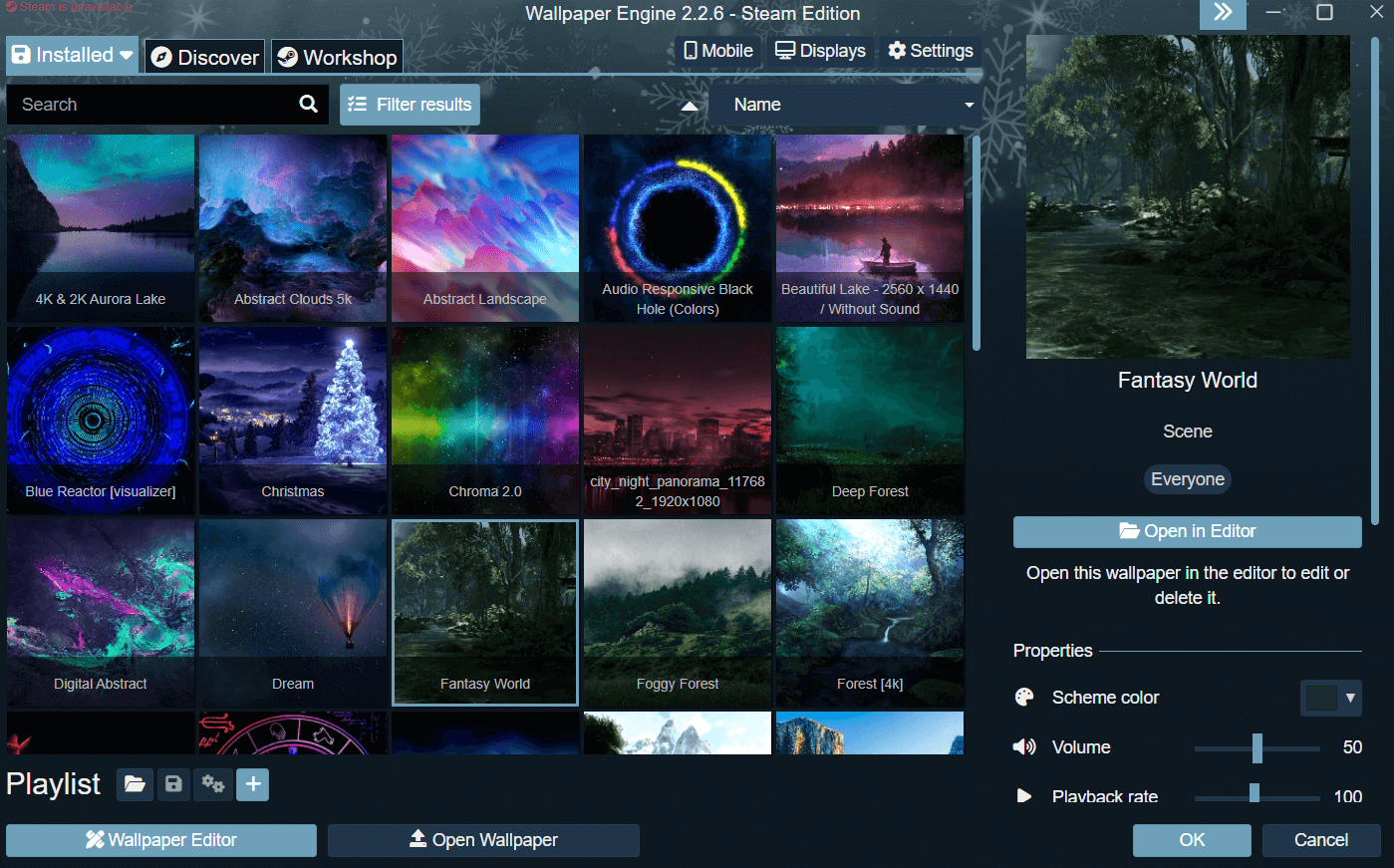
Nice game
Tyrtoetwitee58eito6e6ori6r5