With animated desktop wallpapers, your computer screen will come to life. Lively Wallpaper is a Free and Open Source Software (FOSS) Project by rocksdanister.
About Lively Wallpaper
Software that is both free and open source enables users to set animated desktop backgrounds and screensavers on their computers. Simply drag and drop the files or websites that you want to use as wallpaper onto your computer. The process is so simple that it hardly constitutes an inconvenience.
Features of Lively Wallpaper
Videos / GIFs
- Playback is handled by an mpv or vlc player.
- Filters allow for the customization of video.
- Compatibility with hardware acceleration is available.
- Allows for crisp images by supporting integer scaler.
Webpages
- You may set a wallpaper using an HTML file or a web link.
- WebGL and JavaScript are both supported, along with pretty much everything else that Chrome can do.
- Audio-responsive wallpaper support.
Shaders
- In-browser execution of GLSL shaders
- Custom shader renderer (coming soon.)
- URLs from the Shadertoy website may be used as wallpaper.
Games & Applications
- Support Unity, Godot games as wallpaper.
- Limited support for gui applications as wallpaper.
- Learn more..
Screensavers
- Lively supports Windows screensaver.
- Any wallpaper can be used as screensaver.
- Multiple monitor supported.
- Learn more..
Automation
- Lively can be controlled with command line arguments from terminal.
- Can be paired with third party scripting software like AutoHotkey.
- Learn more..
Lively API
- Powerful set of API for developers to create interactive wallpapers.
- Get system information, audio graph, music information..
- Learn more..
Taskbar Customization
- Several system taskbar theme : Clear, Blur, Fluent..
- Can adapt taskbar color based on live wallpaper color.
- Learn more..
& more
- Easy to use; Just drag’n’drop media files & webpages into lively window to set it as wallpaper.
- Hardware accelerated video playback, powered by mpv player.
- Interactive webgl wallpapers, powered by lightweight chromium engine Cef.
- Windows 11 fluent design language.
- Efficient, Lively is a native .net core application.
- Fully opensource & free; no blackmagic, no features behind paywall.
Performance
- When a full-screen program or game is running on the device, the wallpaper’s playback will be paused (with a CPU and GPU utilization of less than 0%).
- You may set the rules for the wallpaper’s playback depending on the application that is now active.
- When operating on battery power, this feature allows the wallpaper to be paused (laptops.)
- When a remote desktop session is being executed, the wallpaper application will immediately halt.
Multiple displays
- Allows for an unlimited number of displays.
- When you modify your display settings, the wallpaper will update itself automatically.
- Spread the same wallpaper over all of the displays.
- Apply the same background wallpaper to each of the displays.
- It is compatible with both HiDPI and Ultrawide resolutions.
Download Lively Wallpaper
From Their official website: Github
From the alternative download link: Mediafire
Get it from Microsoft: Microsoft
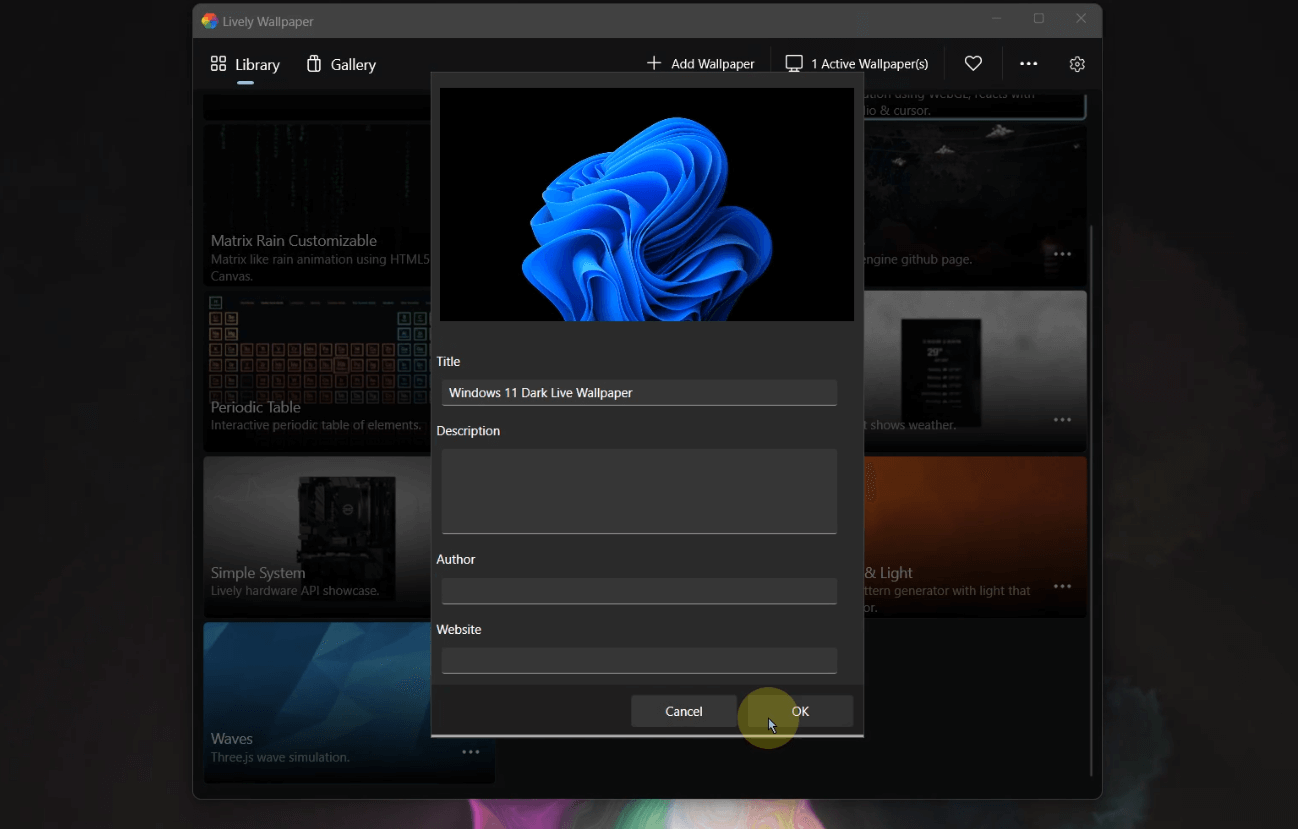
3 thoughts on “Bring your desktop to life with Lively Wallpaper App”
Comments are closed.